(I had even made my own chart holder for it.)
I had been using the app, Readdle Documents, for PDF patterns, but while did the job for written patterns, it wasn't that great for charts. And, I was planning a very chart-heavy project -- an Aran sweater by Alice Starmore called the St. Brigid --- a pullover that I'm converting to a cardigan. There are FIVE different charts, 7 types of cabling, a variety of row repeats, and two types of increases. Plus, I'm going to be including some waist shaping. All of this together is a lot to keep track!
The back panel, alone, uses a combination of the 5 charts for a total of NINE CHARTS. This is what my work table looked like while I was trying to do some knitting math to work some waist shaping into the pattern (and where in the pattern to include the shaping).
When I tried to test out the my chart holder with just two charts taped together and it didn't work out so well. I could have made the charts smaller, but I actually wanted to be able to read them. I couldn't imagine having to cart around 9 pages of charts taped together, with sticky notes on waist shaping, etc.
So I thought to take my SIL's advice and try out the KnitCompanion app. It took me about 2.5-3 hours to go through all of the tutorials and figure out how to set up my pattern. (CAVEAT: I work in the software industry and am used to dealing with very complicated software.)
BUT, the effort was WORTH it! The ability to just follow the chart, and have the app keep track of everything for you...it's wonderful. I really like this app. I can see it really changing how I deal with patterns with written instructions AND charts.
This is what my worktable looks like now, and the only thing that I need to carry with me.
The GOOD:
The people who designed this were knitters and/or took care to address the needs knitters might have.
- This app is pretty robust, and keeps track of both written & charted instructions pretty darn well. If you shut your app for any reason, it keeps track of where you left off -- for both row and stitch
- It allowed me to stitch together 9 charts (row-by-row).
- You can add highlights to your charts
- Add your own notes and audio cues.
- It keeps its own row counters, and you can advance or frog back.
- It keeps track of what stitch you are on (using a slider.)
- It won't let me advance to the next row unless I check off that I'd done specific increases that I've set up.
- It has special counters for shaping, row repeats, repeated stitches, AND keeps track of them for you. (I have to repeat rows 3-24 multiple times, so this is handy!)
- You can set it up where the Chart Keys are always visible so you don't have to flip back & forth to different pages.
- There is a community page on Ravelry where you can look up problems and post requests & ask for help
- The moderators are quick to answer the questions on the Ravelry boards. (I posted a question/comment, and had a response in less than an hour!)
- There's an extensive line of very helpful YouTube tutorial videos to help you learn how to use this happ
- They also have free "Webinars" you can sign up for and learn how to use the app.
- It has the ability to read any PDF pattern, and you can use your Dropbox to download patterns or through the iTunes interface.
The BAD:
This app isn't perfect by any means.
- Most people are going to have a very steep learning curve on this app. It does A LOT so consequently, it's a bit complicated. However, the short video tutorials are extremely helpful, and you can figure out most of what you need to do.
- The UI is not exactly intuitive, so setting up your pattern to read correctly can be a hassle until you get used to how it works.
- Currently, this app only allows you to sync up with Dropbox. (My other PDF readers allow me to sync up with any cloud storage, including Ravelry.). However, you can:
- open up any PDF file that you can access via your web browser .
- upload patterns to your dropbox
- add PDF files via the iTunes interface
- At the time of this writing, the User Guide was slightly out-of-date with the app. But, the developers said they were revamping all of their documentation.
- This app only reads PDF. If you have paper patterns or patterns in different formats, you need to scan or convert your patterns to PDFs.
- Some people are going to balk at the price of this app, which is $15.00. BUT, as they say, it's cheaper than a skein of good sock yarn, and you'll find that you're going to probably use it a lot (esp. if you do a lot of chart work!)
- Currently, this app is only for Apple products -- the iPhone and iPad (regular and the mini). They are investigating into the Android devices, but it might mean they have to completely re-write their code from scratch. Sorry Android users. :-(
I think the number of good outweighs the bad. Despite it's steep learning curve, I really think this app is WORTH the money. I've managed to get through at least one repeat of the cabling pattern on the Aran sweater and the app has made knitting this pretty simple. (It's almost knitting itself! -- Okay, not quite, but I wish). I don't have to second guess where I am in the pattern; there are no more scribbling of notes or yellow stickies, and I don't have to carry around taped-together pieces of paper that I'm afraid of losing!
You can try download this app for free. They have also included 4 pretty good patterns as part of the download. However, it won't let you open up your own patterns (until you buy it), but first, I highly suggest playing around with their free patterns, go through their tutorials, and learn how to use it. (Don't be like me and try to learn how to use it on a pattern that you want to cast on immediately!)
Now, the app isn't perfect by any means, but it's pretty damn good, especially with all the bells and whistles that the developers keep adding.
Their customer support seems to be very good (which is a must with an app this complicated). My own questions were answered on the Ravelry board within an hour and all of the responses were thoughtful. Plus they're constantly updating their app, and working with knit wear designers to make their PDF patterns more readable.
Check out some of their screenshots from their website to get a better idea of how it handles patterns for both written & charted instructions
(this is from their website)
This app is going to radically change the way I deal with my patterns. I'd say it was definitely worth the money and the effort to learn how to use it.
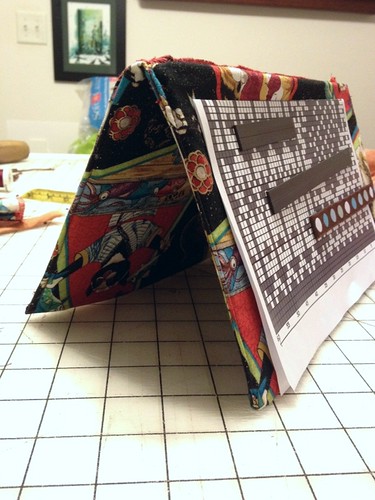



No comments:
Post a Comment